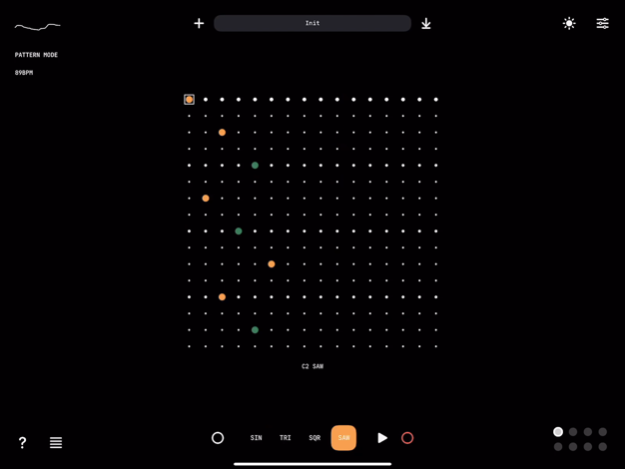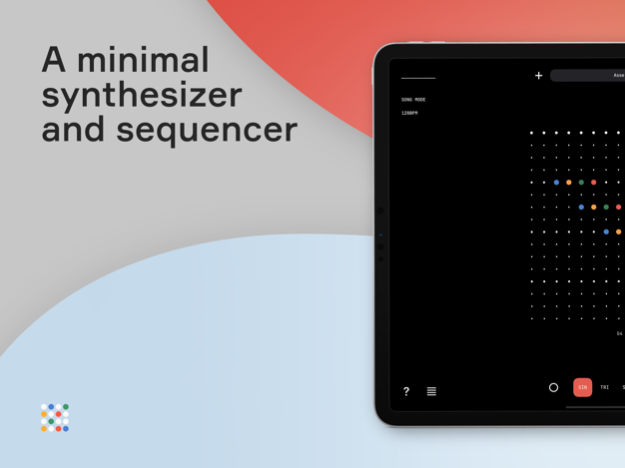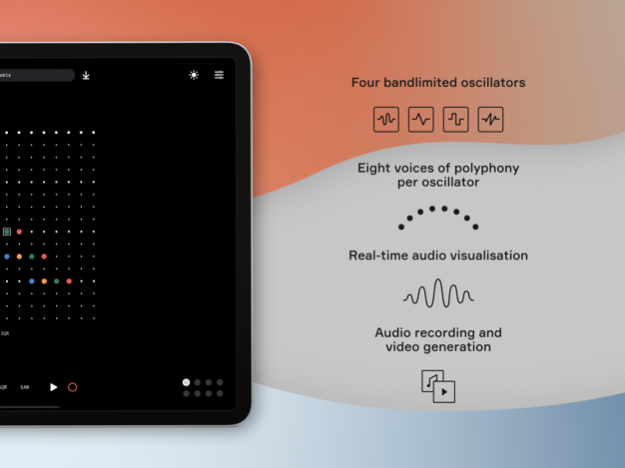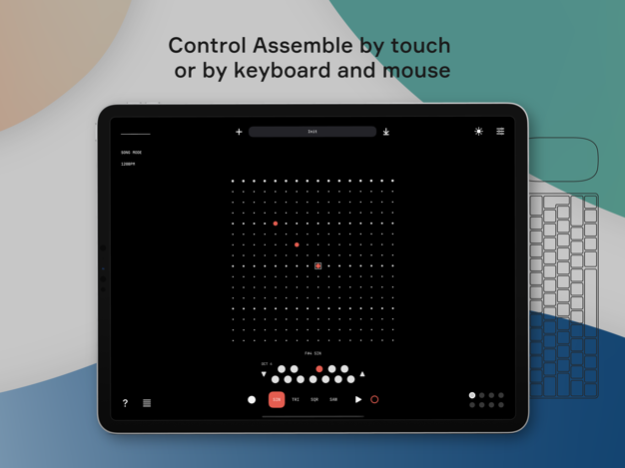Assemble 1.2
Continue to app
Free Version
Publisher Description
Assemble is a synthesiser and sequencer for building musical patterns. Assemble is easy to use and it can be controlled either by touch or by keyboard and mouse.
Assemble's synthesiser features four bandlimited oscillators, each with eight voices of polyphony, a 16x oversampled tempo-synchronised stereo delay effect, and a vibrato effect. The parameters of each oscillator and each audio effect can be modified easily in real-time.
The synthesiser can be played by sequencing patterns of notes with Assemble's sequencer. Notes can be sequenced using a computer keyboard and mouse, or alternatively using Assemble's on-screen keyboard. A sequence can include as many as eight sixteen-step patterns, which can be played discretely in Pattern Mode or sequentially in Song Mode. Once a sequence is complete, it can be named and saved locally on your device.
Assemble can record audio and generate video clips from recorded audio for sharing. Each video clip adapts to Assemble's visual theme and features one of two audio visualisations: a standard waveform plot, or a Lissajous figure.
Jan 20, 2022
Version 1.2
+ Oscillators can be muted by double-tapping the oscillator labels on either the main screen or the parameters screen.
+ Implemented UI and performance improvements.
About Assemble
Assemble is a free app for iOS published in the Audio File Players list of apps, part of Audio & Multimedia.
The company that develops Assemble is David Spry. The latest version released by its developer is 1.2.
To install Assemble on your iOS device, just click the green Continue To App button above to start the installation process. The app is listed on our website since 2022-01-20 and was downloaded 8 times. We have already checked if the download link is safe, however for your own protection we recommend that you scan the downloaded app with your antivirus. Your antivirus may detect the Assemble as malware if the download link is broken.
How to install Assemble on your iOS device:
- Click on the Continue To App button on our website. This will redirect you to the App Store.
- Once the Assemble is shown in the iTunes listing of your iOS device, you can start its download and installation. Tap on the GET button to the right of the app to start downloading it.
- If you are not logged-in the iOS appstore app, you'll be prompted for your your Apple ID and/or password.
- After Assemble is downloaded, you'll see an INSTALL button to the right. Tap on it to start the actual installation of the iOS app.
- Once installation is finished you can tap on the OPEN button to start it. Its icon will also be added to your device home screen.